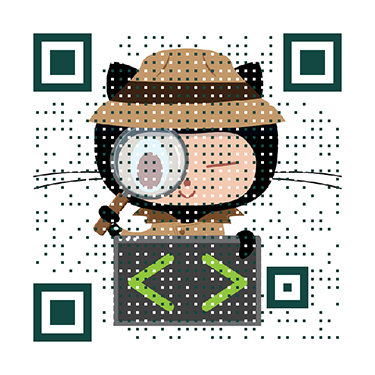介绍通过mac os系统编译给Android平台上可以使用的ffmpeg静态库。
[TOC]
shell脚本
编译ffmpeg的时候,需要在命令行上,配置编译的路径以及设置不同的属性值,如果一个个命令行输入的话,很容易出错,出错的时候修改后所有命令重新输出也麻烦,所以,一般都是写在shell脚本中进行批处理的。
mac os系统默认的shell为bash,我个人使用为shell的终极神器–zsh,具体优点不详细介绍。可以通过命令查看当前平台上的shell解析器
1 | ➜ cat /etc/shells |
-
shell脚本的编写,可以参考上面的教程,快速看一下大概,接下来用到再详细去查就好了
下载ffmpeg源码
直接在ffmpage官网,点击download,直接下载最新的release包。

解压
.tar.bz2文件以前用mac的解压工具出现文件损坏,这里直接采用命令行解压
1
➜ tar xvf ffmpeg-4.0.2.tar.bz2
编写shell脚本
进入解压后的文件路径
1
➜ cd ffmpeg-4.0.2
查看帮助信息
1
➜ ffmpeg-4.0.2 ./configure --help
输出的编译配置属性,可以参考该链接的大概介绍,或者直接看英文也能知道个大概。
编写shell脚本内容
接下来会再详细介绍shell脚本内容,也可以参考上面的ffmpeg 的编译选项翻译设置不同的参数
1
2
3
4
5
6
7
8
9
10
11
12
13
14
15
16
17
18
19
20
21
22
23!/bin/bash
./configure \
--prefix=./androidLibs/armeabi-v7 \
--enable-small \
--disable-programs \
--disable-avdevice \
--disable-encoders \
--disable-muxers \
--disable-filters \
--enable-cross-compile \
--cross-prefix=/Users/guidongyuan/Library/Android/sdk/ndk-bundle/toolchains/arm-linux-androideabi-4.9/prebuilt/darwin-x86_64/bin/arm-linux-androideabi- \
--disable-shared \
--enable-static \
--sysroot=/Users/guidongyuan/Library/Android/sdk/ndk-bundle/platforms/android-21/arch-arm \
--extra-cflags="-isystem /Users/guidongyuan/Library/Android/sdk/ndk-bundle/sysroot/usr/include/arm-linux-androideabi -D__ANDROID_API__=21 -g -DANDROID -ffunction-sections -funwind-tables -fstack-protector-strong -no-canonical-prefixes -march=armv7-a -mfloat-abi=softfp -mfpu=vfpv3-d16 -mthumb -Wa,--noexecstack -Wformat -Werror=format-security -std=c++11 -O0 -fPIC" \
--extra-cflags="-isysroot /Users/guidongyuan/Library/Android/sdk/ndk-bundle/sysroot" \
--arch=arm \
--target-os=android
不建议直接把make写在sh文件中
make clean
make install执行shell脚本
检查环境是否正常没有错误
1
➜ ffmpeg-4.0.2 ./buildffmpeg.sh
如果提示权限错误,修改权限重新执行
1
2
3
4
5出现权限错误
➜ ffmpeg-4.0.2 ./buildffmpeg.sh
zsh: permission denied: ./test.sh
修改属性为可执行
➜ studyshell chmod +x test.sh输出结果,如果输出各种环境信息,且提示一个WARNING,不用管它,可以继续执行
1
2
3
4
5
6
7
8
9➜ ffmpeg-4.0.2 ./buildffmpeg.sh
install prefix ./androidLibs/armeabi-v7
source path .
C compiler /Users/guidongyuan/Library/Android/sdk/ndk-bundle/toolchains/arm-linux-androideabi-4.9/prebuilt/darwin-x86_64/bin/arm-linux-androideabi-gcc
C library bionic
host C compiler gcc
host C library
ARCH arm (armv7-a)
......省略执行make命令
1
2
3
4
5
6
7
8➜ ffmpeg-4.0.2 make clean
➜ ffmpeg-4.0.2 make install
......省略
INSTALL libavutil/avconfig.h
INSTALL libavutil/ffversion.h
GEN libavutil/libavutil.pc
INSTALL libavutil/libavutil.pc
最后如果没有提示错误,则表示编译成功查看输出结果
可以看到,根据配置输出对应的
.a静态库文件1
2
3
4
5
6
7
8
9
10
11
12
13
14
15
16
17
18
19
20
21➜ androidLibs tree armeabi-v7 -L 2
armeabi-v7
├── include
│ ├── libavcodec
│ ├── libavfilter
│ ├── libavformat
│ ├── libavutil
│ ├── libswresample
│ └── libswscale
├── lib
│ ├── libavcodec.a
│ ├── libavfilter.a
│ ├── libavformat.a
│ ├── libavutil.a
│ ├── libswresample.a
│ ├── libswscale.a
│ └── pkgconfig
└── share
└── ffmpeg
11 directories, 6 files
如果需要动态库,可以通过把静态库编译为动态库
1
2
3
4
5
6
7
8
9
10
11
12➜ gcc -shared -o 动态库名称.so -Wl,--whole-archive 静态库名称.a -Wl,--no-whole-archive
--whole-archive: 将未使用的静态库符号(函数实现)也链接进动态库
--no-whole-archive : 默认,未使用不链接进入动态库
实例
因为是编译给Android使用的,所以,必须使用交叉编译,不能直接用gcc编译
➜ /Users/guidongyuan/Library/Android/sdk/ndk-bundle/toolchains/arm-linux-androideabi-4.9/prebuilt/darwin-x86_64/bin/arm-linux-androideabi-gcc --sysroot=/Users/guidongyuan/Library/Android/sdk/ndk-bundle/platforms/android-21/arch-arm --shared -o libFFmpeg.so -Wl,--whole-archive libavcodec.a libavfilter.a libavformat.a libavutil.a libswresample.a libswscale.a -Wl,--no-whole-archive
查看生成的文件,编译成功
➜ ls
libFFmpeg.so libavfilter.a libavutil.a libswscale.a
libavcodec.a libavformat.a libswresample.a pkgconfig
➜ file libFFmpeg.so
libFFmpeg.so: ELF 32-bit LSB shared object, ARM, EABI5 version 1 (SYSV), dynamically linked, interpreter /system/bin/linker, with debug_info, not stripped把编译好的库移动到Android项目中就可以使用了
如果把动态库导入到项目中直接使用不再修改的话,那么移动后在项目添加
System.loadLibrary();就可以了;如果还需要进行NDK开发的话,就要了解一下CMake的相对知识了,接下来的文章再进行介绍。
shell脚本内容
1 | !/bin/bash |
–extra-cflags
该值可以在Android Studio的支持NDK项目中复制,创建NDK项目可以参考NDK(一):编写第一个JNI项目%EF%BC%9A%E7%BC%96%E5%86%99%E7%AC%AC%E4%B8%80%E4%B8%AAJNI%E9%A1%B9%E7%9B%AE/),具体路径为
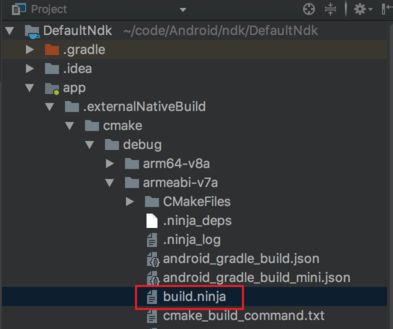
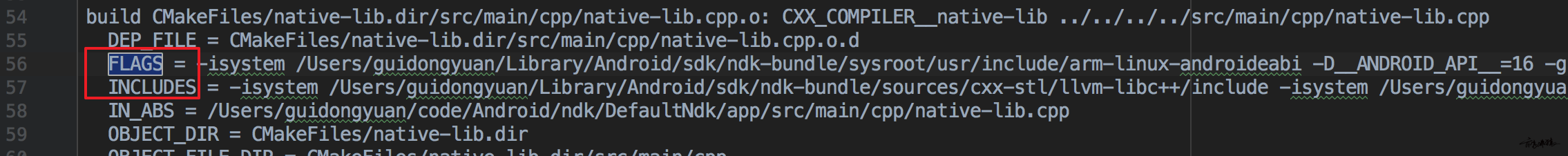
注意:FLAGS属性值的其中的-std=c++11和-fno-limit-debug-info在编译的运行上面的.sh文件时提示异常和错误,于是选择把其去掉了。
错误解决
查找错误
编译的时候,不太可能一次性就成功编译,或多或少会出现异常,就需要查log了,比如:
1
2
3
4
5
6错误输出
/Users/guidongyuan/Library/Android/sdk/ndk-bundle/toolchains/arm-linux-androideabi-4.9/prebuilt/darwin-x86_64/bin/arm-linux-androideabi-gcc is unable to create an executable file.
C compiler test failed.
Include the log file "ffbuild/config.log" produced by configure as this will help
solve the problem.出现错误,可以查看config.log的具体内容
1
2arm-linux-androideabi-gcc: error: unrecognized command line option '-fno-limit-debug-info'
C compiler test failed.可以看到找不到
-fno-limit-debug-info命令,原来是我上面设置--extra-cflags属性值在Android Studio复制多了,去掉重新编译就成功了。修改minSdkVersion版本
把上面编译好的库放到Android Studio中,运行的时候无法通过,错误为
1
2
3
4libavformat/hls.c:834: error: undefined reference to 'atof'
libavformat/hlsproto.c:141: error: undefined reference to 'atof'
libavcodec/v4l2_buffers.c:439: error: undefined reference to 'mmap64'
clang++: error: linker command failed with exit code 1 (use -v to see invocation)出现该错误的原因,是因为上面shell脚本中,指定编译的头文件与库文件的查找目录都是21,这样编译出来的依赖库只能用在
minSdkVersion 21的项目中,而我的项目最低是兼容到16,那就要重新修改了16。修改好再次编译,提示该错误
1
2
3
4libavcodec/v4l2_buffers.c:434:44: error: call to 'mmap' declared with attribute error: mmap is not available with _FILE_OFFSET_BITS=64 when using GCC until android-21. Either raise your minSdkVersion, disable _FILE_OFFSET_BITS=64, or switch to Clang.
avbuf->plane_info[i].mm_addr = mmap(NULL, avbuf->buf.m.planes[i].length,
^
make: *** [libavcodec/v4l2_buffers.o] Error 1
要不就切换为Clang,要不就disable _FILE_OFFSET_BITS,只能选择后者,在--extra-cflags添加取消宏定义即可。
1 | --extra-cflags="-U_FILE_OFFSET_BITS ......省略“ |